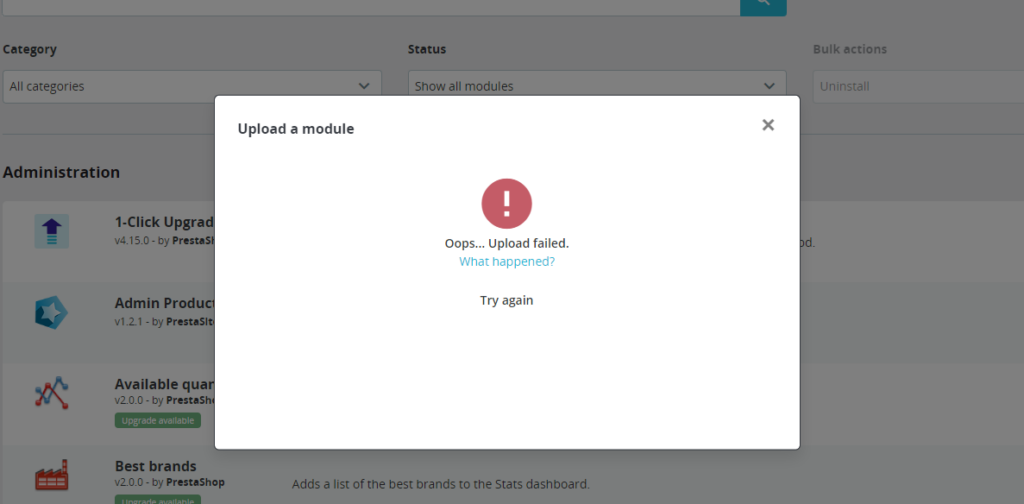If you’re a PrestaShop user, you may have faced issues during the installation or updating of modules. These problems can be frustrating, but knowing how to address them can make your e-commerce management more effective.
Modules are add-ons that extend the functionality of your PrestaShop store, catering to specific needs. Regularly updating these modules is crucial, as it ensures optimal performance and security.
Common Problems During Module Installation or Update
Issues encountered during module installation or update can be divided into two primary categories:
- Technical Errors: These might include PHP errors, missing files, or issues with the module’s code itself (bugs).
- Compatibility Issues: Occasionally, a module may not be compatible with your PrestaShop version, theme or other installed modules.
Generally it is useful to turn on the error display, see this post for more info: https://presta.site/blog/en/how-to-turn-on-error-reporting-in-prestashop/
Troubleshooting Common Problems
To assist you in resolving these issues, here are step-by-step solutions for common problems:
- Addressing Technical Errors:
- Clear the PrestaShop cache: Outdated cache files can lead to a myriad of problems during module installation or update. Despite being a simple step, clearing the cache can often resolve these issues and should not be overlooked.
- Review the module’s requirements information which might specify necessary prerequisites like a particular PHP version, required PHP extensions, or even versions of other software like MySQL or Apache. Ensuring your system meets these requirements can resolve many technical errors.
- Handle conflicts with overrides: Many modules utilize PrestaShop overrides, and conflicts can arise if two modules use the same override file. In such cases, you have several options: attempt to manually merge the overrides, disable one of the conflicting modules (at least temporarily, to confirm if this resolves the issue), or reach out to the module developer for assistance.
- Make sure all the necessary files are uploaded during the installation.
This often-overlooked step can resolve a surprising number of issues. Files can sometimes get damaged during the upload process. If you encounter an issue, try reuploading them. Furthermore, if you uploaded files manually using FTP, they might have incorrect permissions. - If the error persists, contact the module developer with the problem details.
- Resolving Compatibility Issues:
- Verify the PrestaShop version compatibility in the module’s documentation.
- Try to disable other modules to identify any conflict and address it. Of course it’s not necessary to disable all the modules, but it is worth checking the modules that could presumably affect this module.
- Contact the module developers, they know the most often compatibility issues.
Remember, it’s important to always backup your data before making any significant changes.
Proactive Measures to Avoid Future Problems
Prevention is better than cure. Here are some proactive measures to avoid future problems:
- Always check the module’s compatibility with your PrestaShop version before installation or update.
- Strive to keep your PrestaShop and PHP versions up-to-date. Newer modules tend to function best with up-to-date software. However, if you rely on older but essential modules or customizations, balance is key.
- Maintain regular backups of your online store data to avoid loss in case of errors.
Understanding and troubleshooting issues during module installation and update in PrestaShop can save you from unnecessary headaches. With the right knowledge and proactive measures, managing your e-commerce store can become much easier.
We would love to hear about your experiences. Have you faced any issues not covered here? How did you solve them? Are there specific topics you would like us to cover in future posts? Your input can make our content more valuable for all PrestaShop users.