Are you noticing that your PrestaShop emails are ending up in your customers’ spam folders? This can create a significant problem for your online shop. After all, clear communication with customers is the backbone of any successful online business. If your emails end up in the spam folder, customers might miss important updates about their orders or your latest offers. Our goal in this article is to help you understand and solve this problem by providing actionable steps to prevent your PrestaShop emails from being marked as spam.
Understanding email spam filters
Email spam filters are like gatekeepers, they check every email and decide whether to put it in the inbox or the spam folder. They use several factors to make this decision, such as the sender’s email reputation, the content of the email, and the email’s metadata. If your emails are being marked as spam, it might be due to these factors.
PrestaShop email setup and troubleshooting
PrestaShop provides several email configuration options to its users. It’s important to set these up correctly to ensure your emails reach your customers’ inboxes. Common issues like using an unauthenticated email address or improper SMTP settings can cause your emails to land in the spam folder.
Best practices to avoid your emails being flagged as spam
- Use SMTP for sending emails: It’s better to use SMTP (Simple Mail Transfer Protocol) over the default sendmail option. SMTP is more reliable and less likely to get your emails marked as spam. By default PrestaShop uses the sendmail option, just change it to SMTP and you’ll see results immediately.
- Use professional, domain-matching email addresses: Ensure that you use professional and domain-matching email addresses for your PrestaShop store. For instance, if your store’s website is “your-shop.com”, your main email address should ideally follow the format “info@your-shop.com”. This aligns your email with your shop’s domain, adding credibility and trust for both spam filters and your customers. Avoid using random or mismatched email addresses, as they may raise suspicion and be flagged as spam.
- Good subject lines and quality content: Although PrestaShop’s built-in email templates are generally effective, if you decide to modify them, make sure to maintain quality. A catchy, non-spammy subject line and helpful, relevant content in the email body are important.
- Adhere to email marketing laws and regulations: Respect your customers’ inboxes and follow local and international email marketing laws. This includes getting proper consent before sending promotional emails. In most cases, the user must explicitly consent to receive emails, especially when it comes to marketing emails. For example, by checking the appropriate checkbox.
Advanced solutions to improve email deliverability
- Implement SPF (Sender Policy Framework): This is a system that allows you to specify which mail servers are authorized to send emails on behalf of your domain. To implement it, you’ll need to add a specific SPF record to your domain’s DNS settings. This record will list the mail servers that are allowed to send emails for your domain. For example, here is a guide for Gmail: https://support.google.com/a/answer/33786?hl=en
- Implement DKIM (DomainKeys Identified Mail):
This is a system that allows you to attach a digital signature to your emails. This signature is generated using a private key and can be verified by anyone receiving the email (using the corresponding public key), proving that the email hasn’t been tampered with during transit and that it indeed comes from your domain.
To implement DKIM in PrestaShop 8, you can use the built-in feature in the email settings. You’ll need to fill in the “DKIM domain”, “DKIM selector”, and “DKIM private key”. These can usually be obtained from your hosting provider or email service.
- DKIM domain: This is the domain you’re sending email from.
- DKIM selector: This is simply a name for your DKIM setting, and it can be anything you choose. The selector is used in your DNS record, so the receiving server knows where to find the key to decrypt your email’s DKIM signature.
- DKIM private key: This is the key used to generate the signature on each email. It must be kept secret and secure.
- Maintain good IP reputation: The reputation of your IP address matters. If you send emails from an IP address known for spamming, your emails might be flagged as spam. Make sure to maintain a clean IP reputation.
- Test and monitor your email campaigns: Use email testing tools and monitor your email campaigns. Keep an eye on bounce rates, spam complaints, and other metrics to understand and improve your email deliverability.
In this article, we’ve discussed why your PrestaShop emails may be marked as spam and how to prevent it. Remember to use SMTP for sending emails, use legitimate email addresses, maintain quality content, and adhere to email marketing laws. For advanced solutions, implement SPF and DKIM, maintain a good IP reputation, and consistently monitor your email campaigns.
We invite you to share your experiences, ask questions, and join the discussion about improving email deliverability for your PrestaShop store.

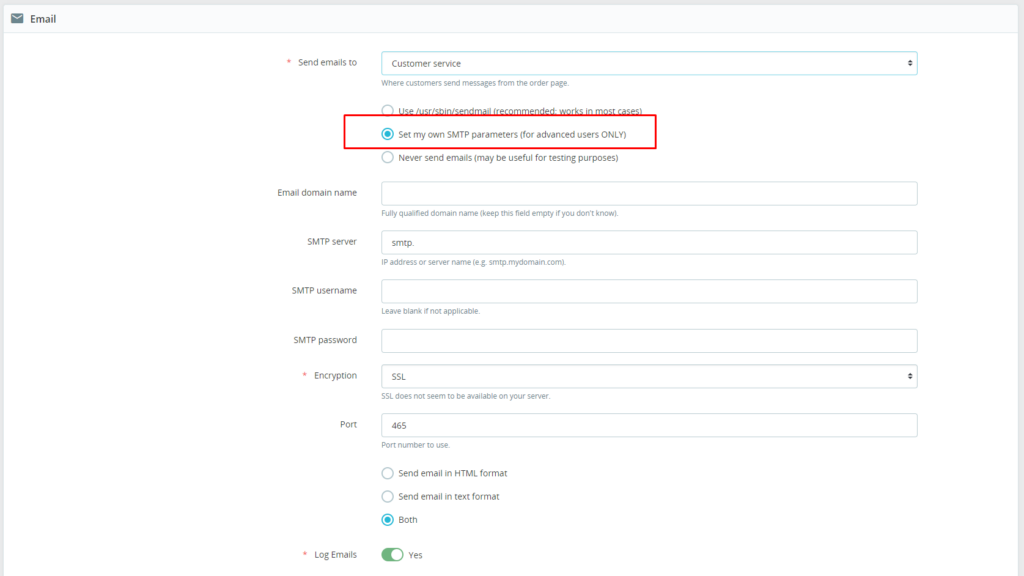
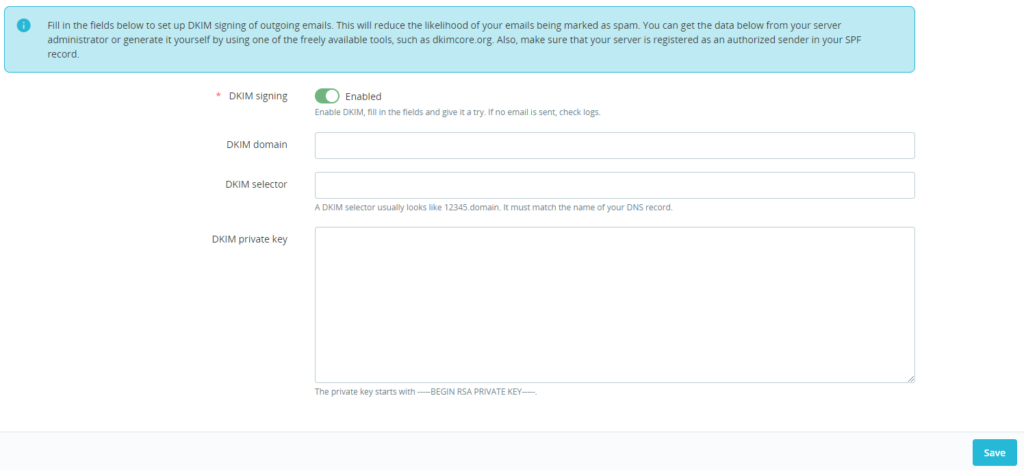
Hello,
I can’t seem to find any solution for the order confirmation emails and other PrestaShop emails for clients going into spam in google.
Everything check out with my host and DKIM. My website and ip are not in any blacklist or anything. I cant seem to find a solution. Does anyone have a solution for this. Did this happen before?
Hi Daniel,
It’s hard to say what Gmail might have disliked, it can be pretty unpredictable. But I can suggest the following:
1) Make sure to set your SPF record. You didn’t mention it, but it’s important like DKIM.
2) Try to change your IP address. Even if it’s not blacklisted, it may have low reputation, it’s hard to check.
3) Try to use some external services for sending emails, like Amazon SES. Usually it’s the simplest way to fix such kind of problems.