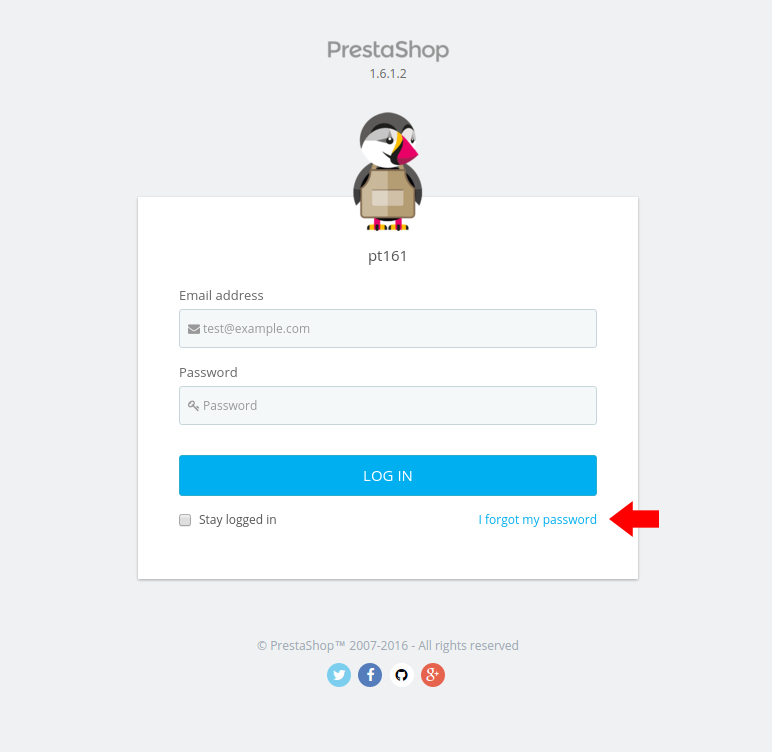You can easily reset your admin password if you forgot it. There are two main ways.
1. Reset password by using “password restore” feature.
You need to go to admin login and press the “I forgot my password” link. Enter your e-mail, press the button and just wait for the mail with a new password.
If don’t like this way for some reason, then you can use the another one:
2. Reset admin password in database.
You have to connect to your shop database by using some tool, for example phpMyAdmin. You could also try a great mini script Adminer.
Be sure to create a backup before making any changes!
- Open table ps_employee. Prefix may be different, but the main part is “employee”.
- Find your account by email and open it for editing.
- Go to your site FTP and open this file: /config/settings.inc.php. Copy from there the value of the _COOKIE_KEY_ constant. It’s the longest line in that file.
- Go back to your database table “ps_employee”. Find a field passwd, select a function md5 for it, paste the value from the previous step and add to the end your new password. The result should be looking like 0OK1eTKVH5JVQ1JQZAAAAAKkL8XN0JmXLjzDTwsvn4jgyuq6EJ8Jr9QmPASSWORD
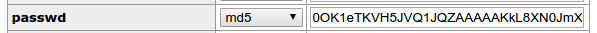
- Press the save button. Now you can log in with your new password.