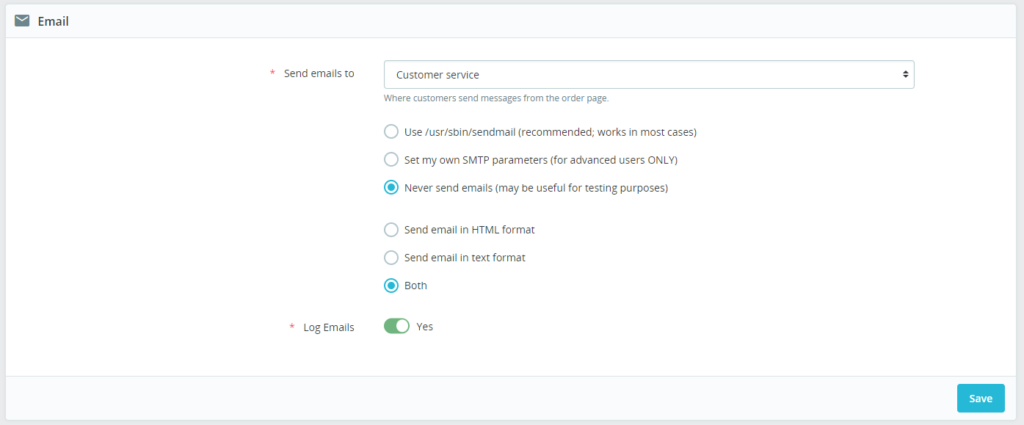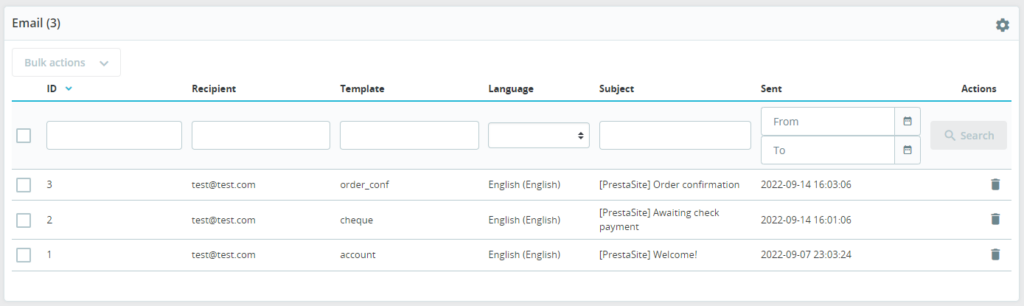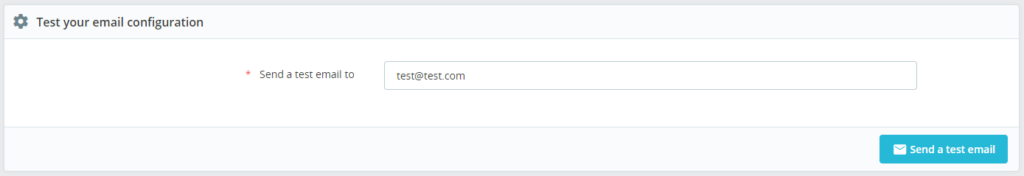Emails play a crucial role in any online store’s smooth operation. They inform about new orders, alert about inventory changes, and engage customers with promotional offers. When running a PrestaShop store, encountering email delivery problems can cause serious disruptions. Typical issues range from configuration errors to hosting restrictions.
PrestaShop’s back office provides various email settings under the “Advanced Parameters >> E-mail” section. Here, you can select from default sendmail, SMTP, and “Never send emails” options.
The default “sendmail” uses the server’s mailing system, and is usually fine for most users. However, if you face delivery problems, or your emails go to spam, switching to SMTP might solve it. The “Never send emails” option is self-explanatory, generally used when testing or developing a site.
Email logs
In the same “Advanced Parameters >> E-mail” section, PrestaShop keeps logs of sent emails, which can be useful for tracking delivery issues. If these logs don’t provide enough information, you might need to check technical logs like sendmail logs, but this is beyond PrestaShop’s built-in tools.
Common email delivery problems
First of all, make sure you didn’t choose the “Never send emails” option on the “Advanced Parameters >> E-mail” page.
If it’s not the case, here’s a simple checklist to help diagnose and fix common email problems.
If you’re using sendmail:
- Check that sendmail isn’t disabled on your server. If you’re using VPS, you might need to install it manually.
- Check that sendmail isn’t blocked by your hosting provider. Some hosting providers block the ability to send emails, even for VPS users. In such cases, contact your hosting provider for more information or use SMTP.
If you’re using SMTP:
- Verify your SMTP settings. Check the server address, port, username, and password.
- Note that some email providers require additional authorization when using SMTP for the first time. Follow their specific instructions.
If you have problems only with certain emails:
- Determine which emails are not coming. If they are emails from modules, there may be additional parameters in the settings of the corresponding modules. For example, emails about new orders are sent by the “Mail alerts” module. Make sure this module is installed and the corresponding option is enabled.
Testing your email configuration
PrestaShop has a “Test your email configuration” feature under the email settings. You can send a test email to check if your configuration works. Sometimes it can even show quite specific information about the error.
Ensuring that your email settings are correct is vital for your PrestaShop store to operate smoothly. From alerting about orders to engaging customers, emails play a vital role in your store’s success.
For more in-depth information and tutorials on running a successful PrestaShop store, read other posts in our blog. Don’t forget to check other guides and make your PrestaShop journey a breeze.