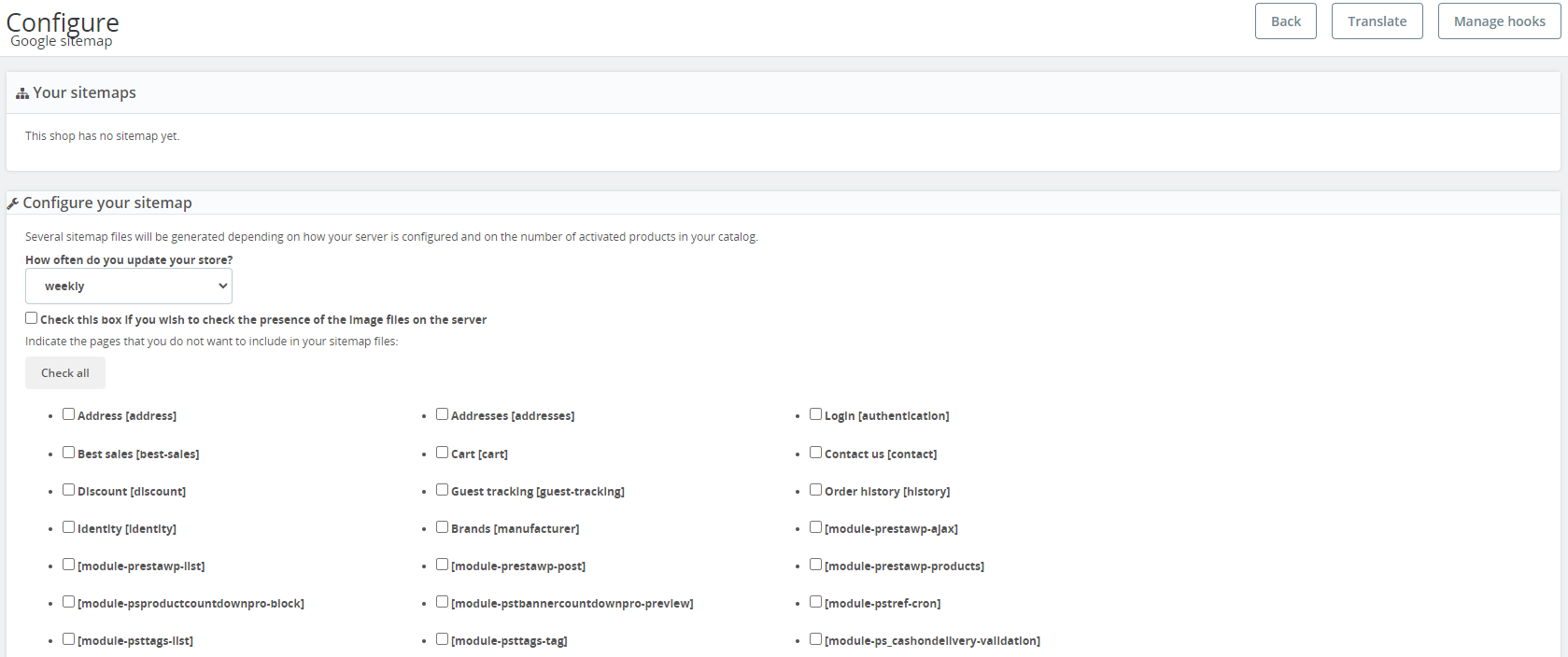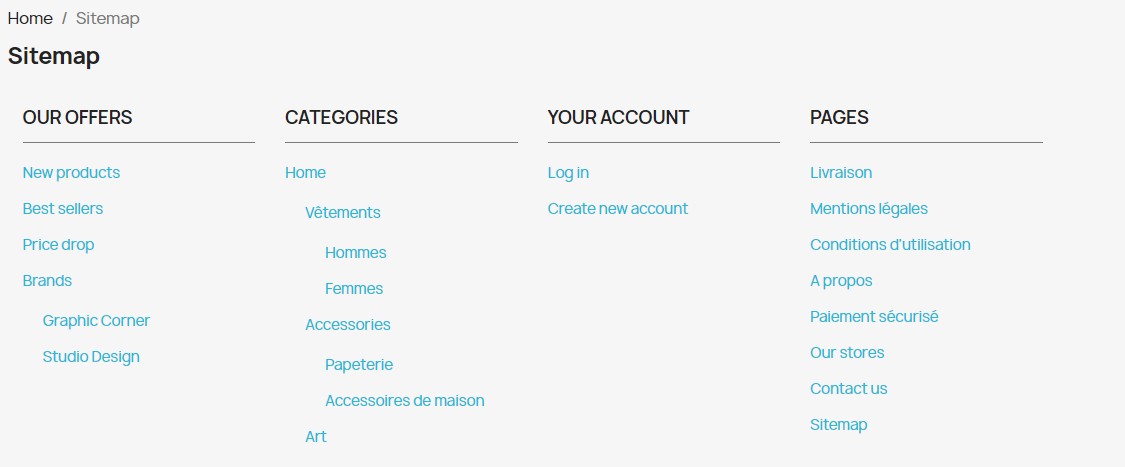A Sitemap is a simple yet powerful tool that can help boost your website’s presence on the internet. In basic terms, it’s a file that has all the different links, or URLs, of your site. This file is quite important for search engines like Google. When these search engines visit, or “crawl”, your site, they use your Sitemap to understand what your website is all about. Understanding and using a Sitemap is very important for SEO.
It’s important to note that Sitemaps are especially useful for larger sites with many pages, as they help to index your website. But, no matter the size of your site, using a Sitemap is always a good idea.
In PrestaShop, there are two types of Sitemaps. There’s the XML Sitemap for search engines and a “Sitemap” page for your website visitors.
Working with the XML Sitemap in PrestaShop
The XML Sitemap in PrestaShop can be generated using the standard “Google Sitemap” module. Here are the steps to get started with it:
- Install the “Google Sitemap” module in your Back Office. If you can’t find it, you can directly download it from the module GitHub page: https://github.com/PrestaShop/gsitemap/releases
- Once installed, the module will automatically create an XML file containing your website’s URLs, which includes products, categories, manufacturers, CMS pages and pages created by modules.
- After the XML Sitemap is generated, submit it to search engines like Google through their webmaster tools. Alternatively, add the Sitemap URL to your robots.txt file.
- For large PrestaShop sites, generating a complete Sitemap may require substantial resources. In such cases, you can use the module’s option to generate the Sitemap using cron, which schedules tasks for automated execution.
- Customize the pages you want to include or exclude from the Sitemap in the “Configure your sitemap” section on the module configuration page.
- For those using third-party modules to create pages, check if these modules support Sitemap integration. They may either add links to the Google Sitemap module or provide their own Sitemaps.
The “Sitemap” Page in PrestaShop
In addition to the XML Sitemap, PrestaShop also features a “Sitemap” page for your website’s visitors. This public-facing page visually displays your website structure, including categories, subcategories, CMS pages, and more. It slightly improves your site’s navigation, making it more user-friendly.
Here are some key points to understand about the “Sitemap” page:
- The “Sitemap” page can’t be edited directly. By default, it includes four groups: “Our offers”, “Categories”, “Your account” links and CMS pages. To edit it, you can modify its template, typically found in “/themes/YOUR_THEME_NAME/templates/cms/sitemap.tpl”.
- While enhancing user experience, the “Sitemap” page does not replace the XML Sitemap. They both serve different functions and are equally important.
In conclusion, Sitemaps are important tools that can improve your website’s SEO and navigation. By knowing how to use them in PrestaShop, you can make your site easier to find and use. This could help your online business to do better in the long run.