Back Office language can be set separately for every employee. And for changing it you need to go to the employee’s settings.
But if you want to change your language, you can simply click on your name at the top right corner and choose “My preferences”.
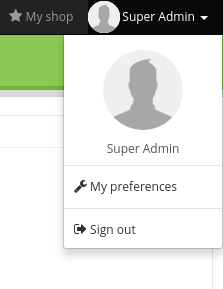
You will see a new page, where you can change all your settings, including language. Take a look at this screenshot:
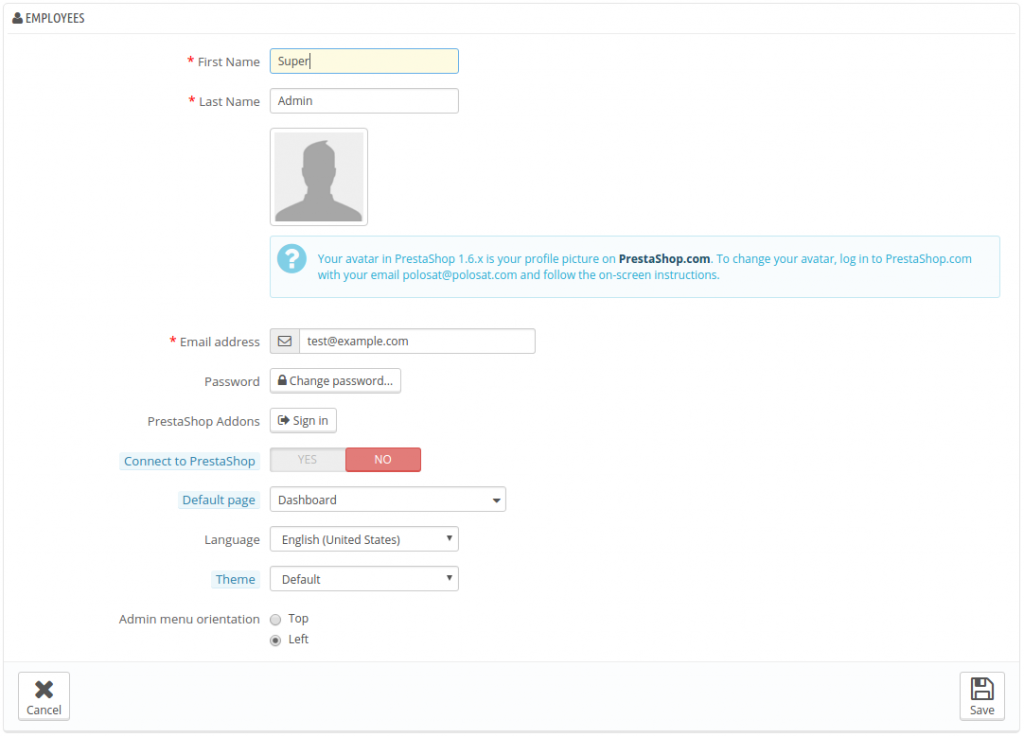
Also you could open Administration -> Employees in the main menu. At that page you can see all your employees and change their settings:
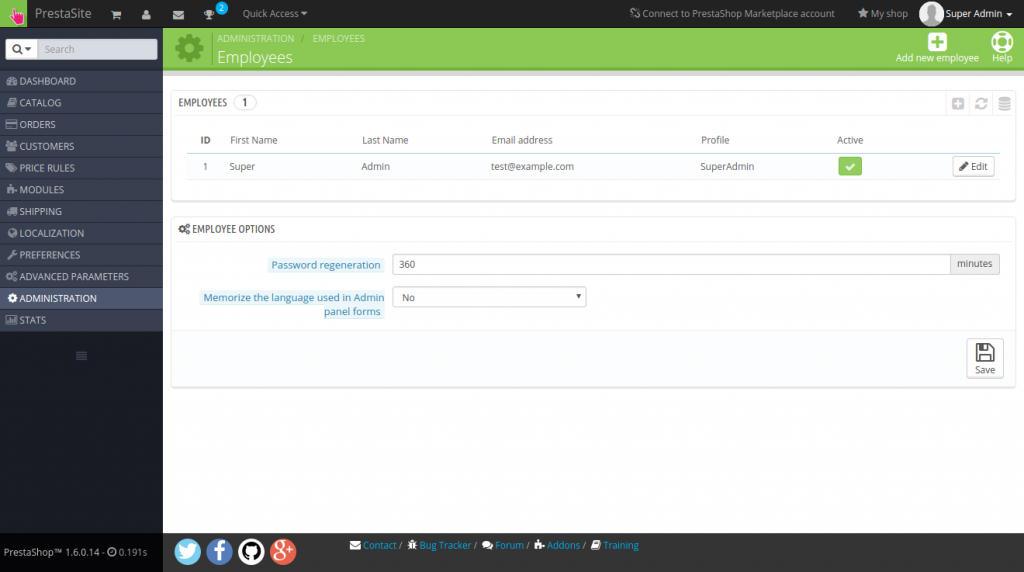
As you see at this screenshot, there is only one employee. To change his language and other preferences, click on “Edit” button.

